Volume Control
Managing Sound Levels with Volume Control in the Doohly Web App.
Overview
The Volume Control feature allows you to easily adjust the sound levels of individual connected devices directly from the Doohly Web App.
How to Use Volume Control
- Accessing Volume Control
- Log in to your Doohly Web App.
- Navigate to a device.
- Click on the Settings tab.
- Adjusting Sound Levels
- Toggle to enable the Volume Control option to allow the Doohly player to control the device’s volume.
- Toggle the Mute option to Unmute to adjust the volume from the device.
- Use the Volume Slider to adjust and set the desired volume level.
- Alternatively, toggle the Mute option to mute audio from the device.
- Applying Changes
- Click Save to confirm your changes.
- The updated volume levels will sync automatically with your device.
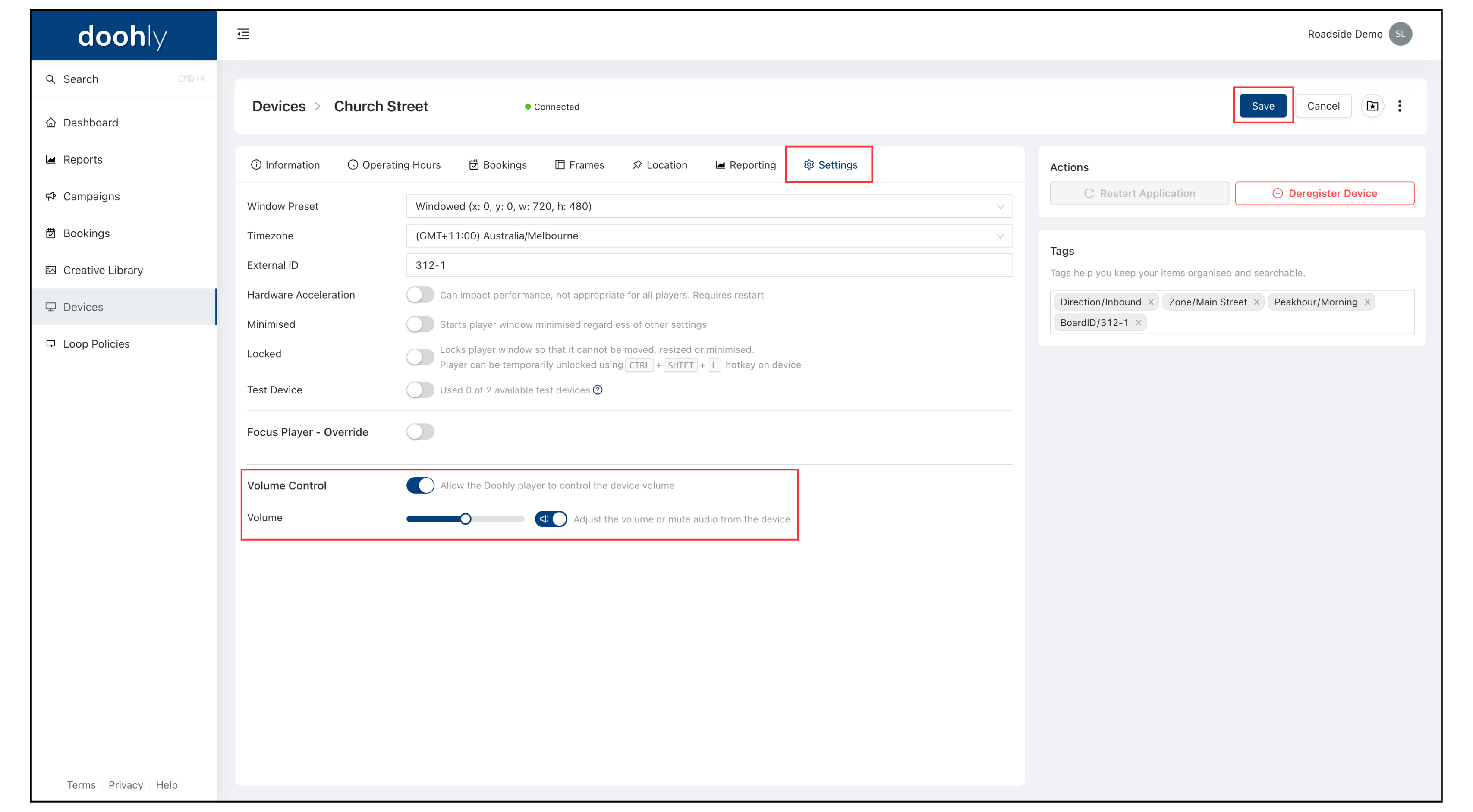
Troubleshooting
What if someone changes the volume on the device locally?
If Volume Control is enabled on that device, the Doohly Player will periodically update the local volume settings, restoring them to the volume level configured for that device.
If you have any questions or need assistance, please contact our Support Team: [email protected]
Updated 12 months ago
