Loop Preview Report
What Is A Loop Preview Report
A Loop Preview Report is a way to visualise which bookings and what content may be playing and in what order at any given time in the future on any given device.
Generating Loop Preview Reports
Note: Loop preview reports are done per frame, as each frame could have different content scheduled to it.
Firstly, you’ll have to navigate to the device that contains the frame you wish to generate the report for.
Once you’re at the device, navigate to the reporting tab. From here, click on the “Generate Report” button to bring up the reporting prompt.

The loop preview reporting prompt requires data inputs to generate a preview of the loop/s that this frame will display, including:
- Name of the frame
- The date and time to start from
- Timezone to base preview on
- Number of loops you would like to preview. The more loops you choose the longer the report will take to generate.
When you’re ready, click the “Generate Report” button and the report will start generating.

Once it has finished, the loop preview report will appear.
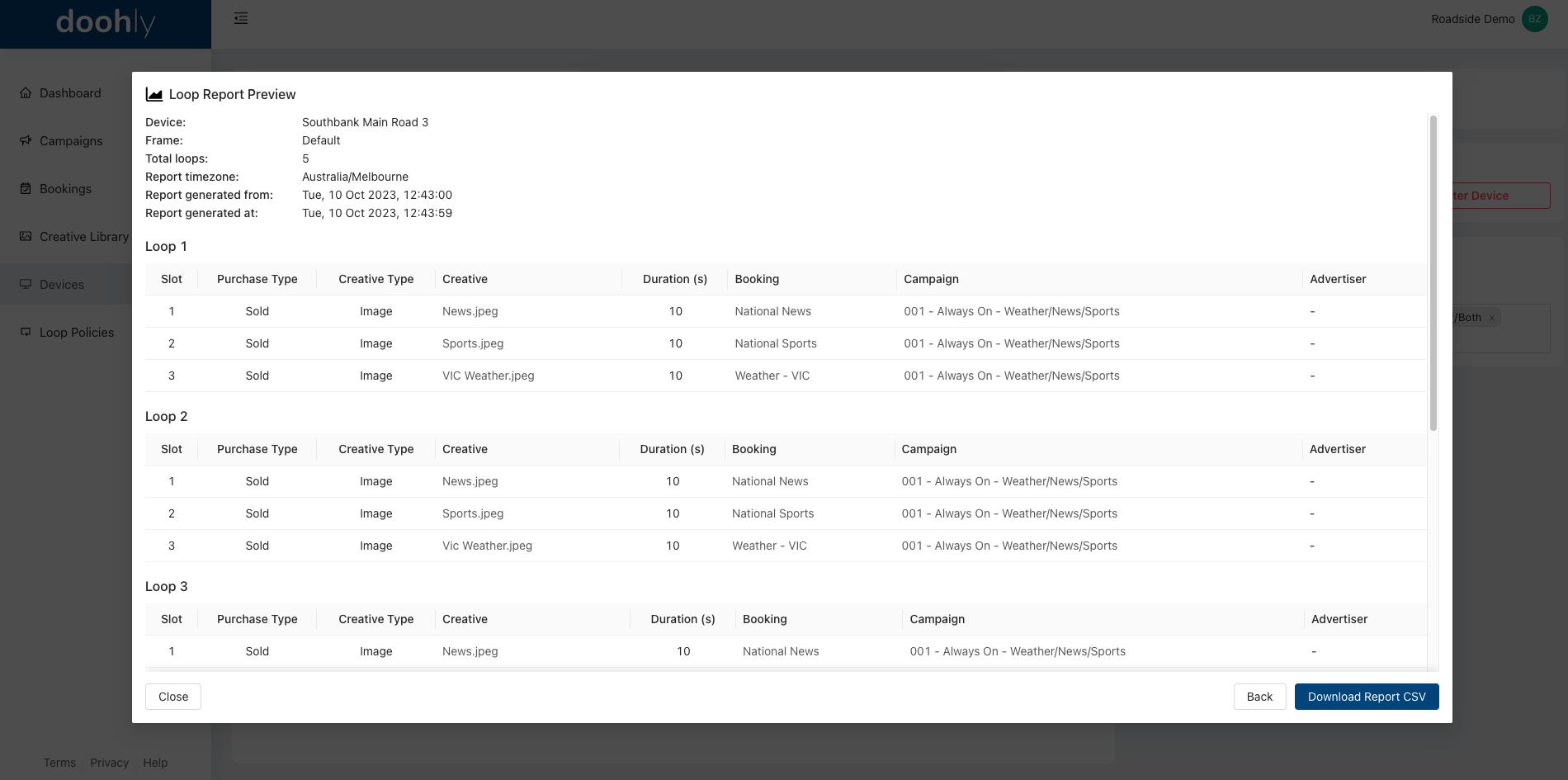
You can also download the report as a CSV by clicking “Download Report CSV”.
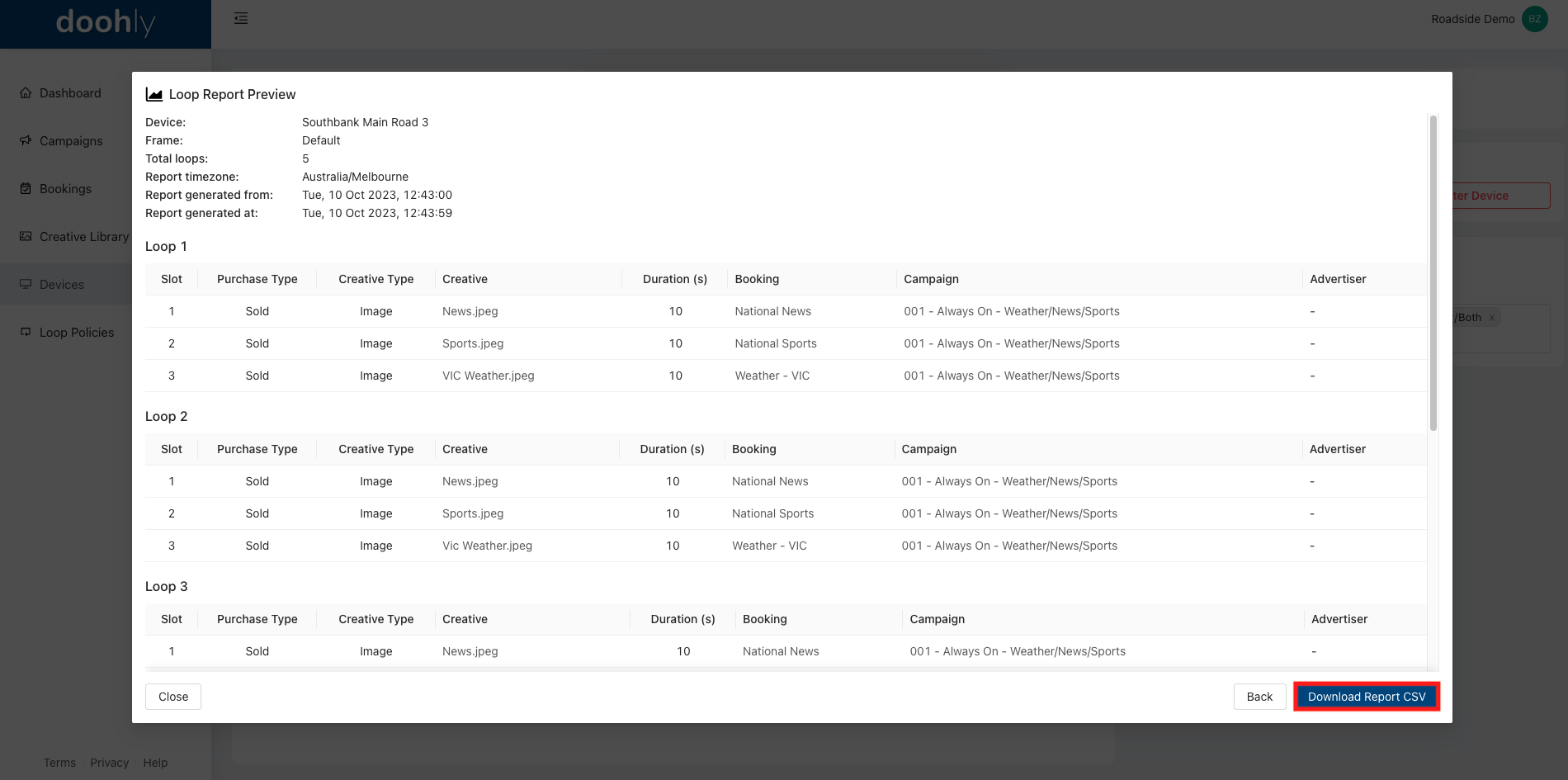
This CSV file can be opened in a spreadsheet app like Microsoft Excel or Google Sheets.
Each row of the file represents one slot in a loop and includes information about the content, booking, campaign and more.
Updated 11 months ago
