Restarting the Doohly Application
Sometimes the Doohly Player will need to be restarted, this can be achieved via the UI. Restarting this way will only restart the Doohly Player, and not the operating system.
Restart The Player
Restarting devices is done via the devices section within the Doohly platform, simply click on the “Devices” tab on the far left of the screen.
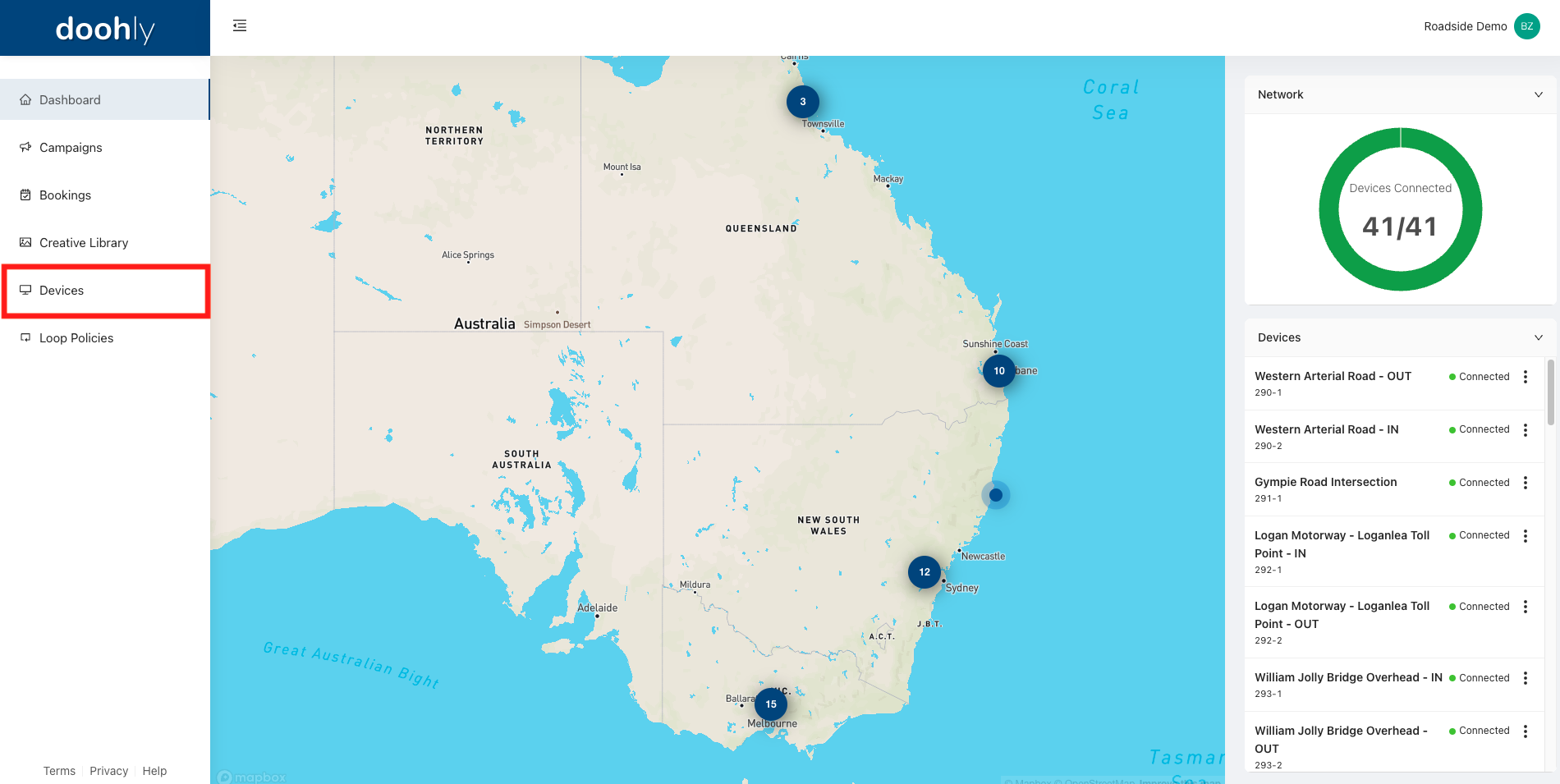
From there, click on the device you wish to restart.
On the right-hand side of your screen, you will see a "Restart Application" button. Click this button to restart the Doohly application on your device.
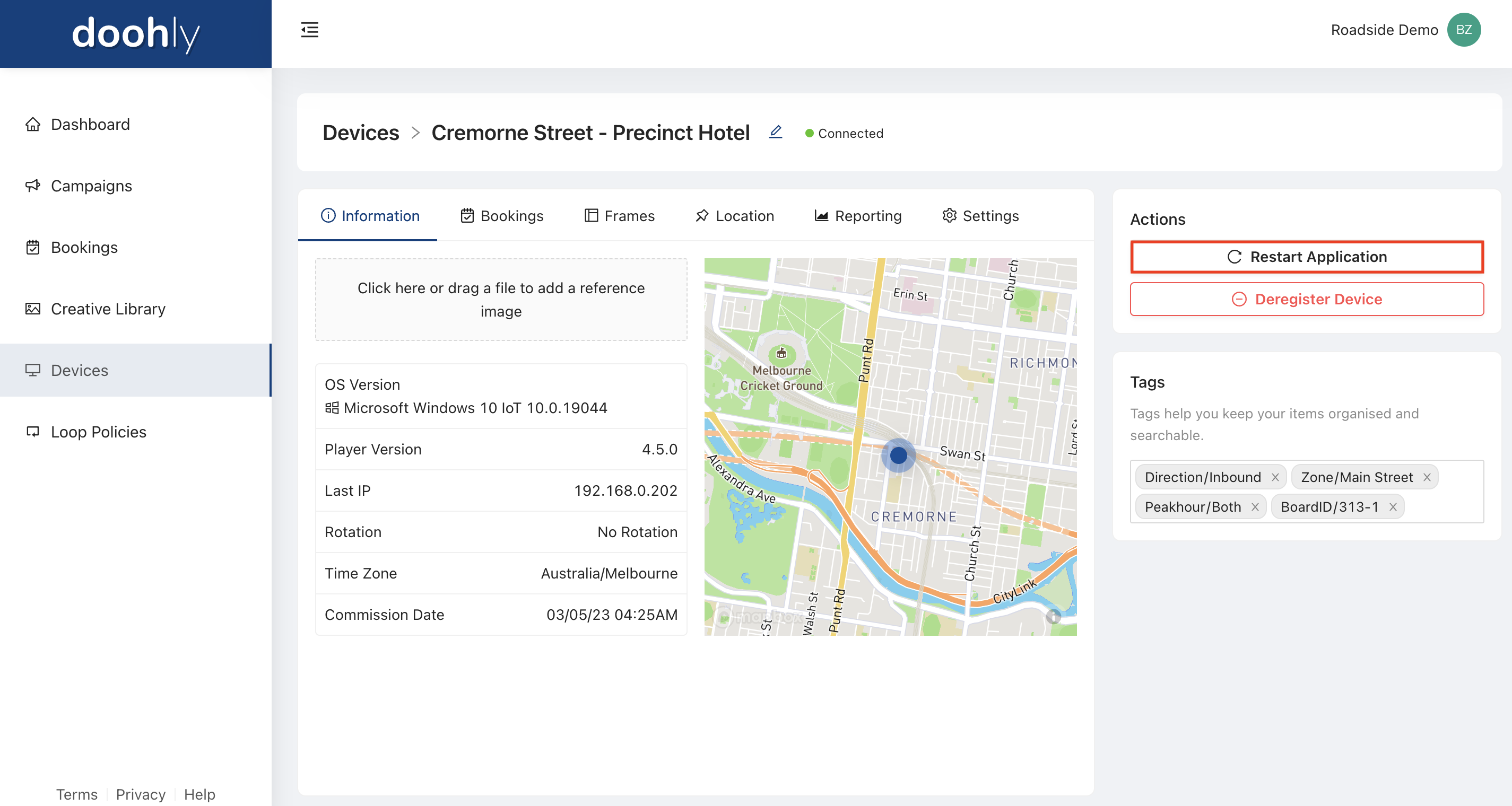
Once the application has been restarted, it will display content as specified.
Updated 11 months ago
