Enabling Hardware Acceleration
When To Enable Hardware Acceleration
Users may find that higher quality video content (4K and high bitrate) appears sluggish or slow. This can be due to the selected media player not being powerful enough to run the specified content.
In this case, you may find enabling Hardware Acceleration beneficial and reduces sluggishness.
Note: Not all devices support Hardware Acceleration and it’s currently not available for Android devices
How To Enable Hardware Acceleration
First, head to the “Devices” list and select the device you wish to enable Hardware Acceleration for.
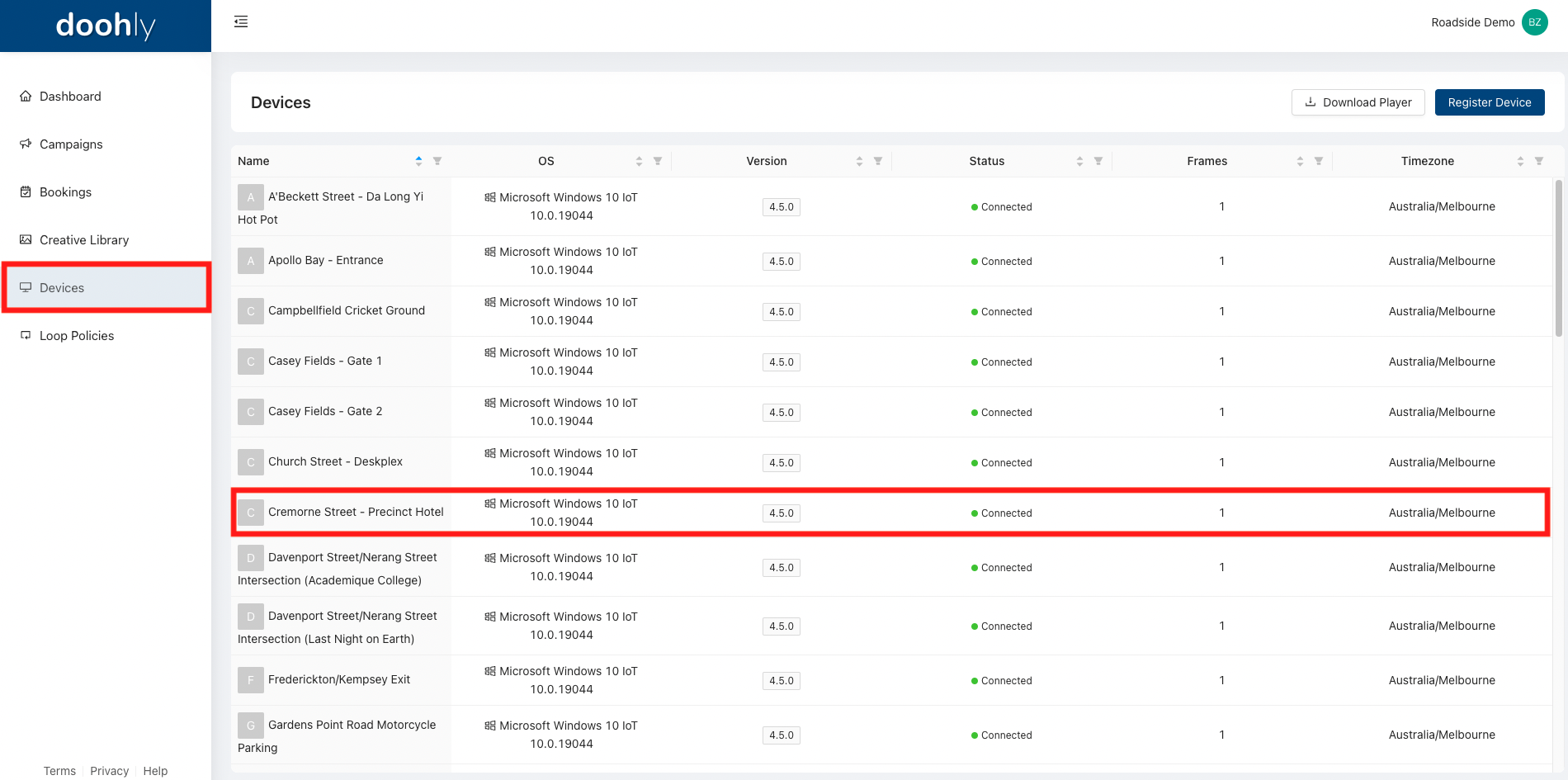
Once you’ve clicked on the device, head to the “Settings” tab. From here, simply check the Hardware Acceleration tick box and then “Save”.
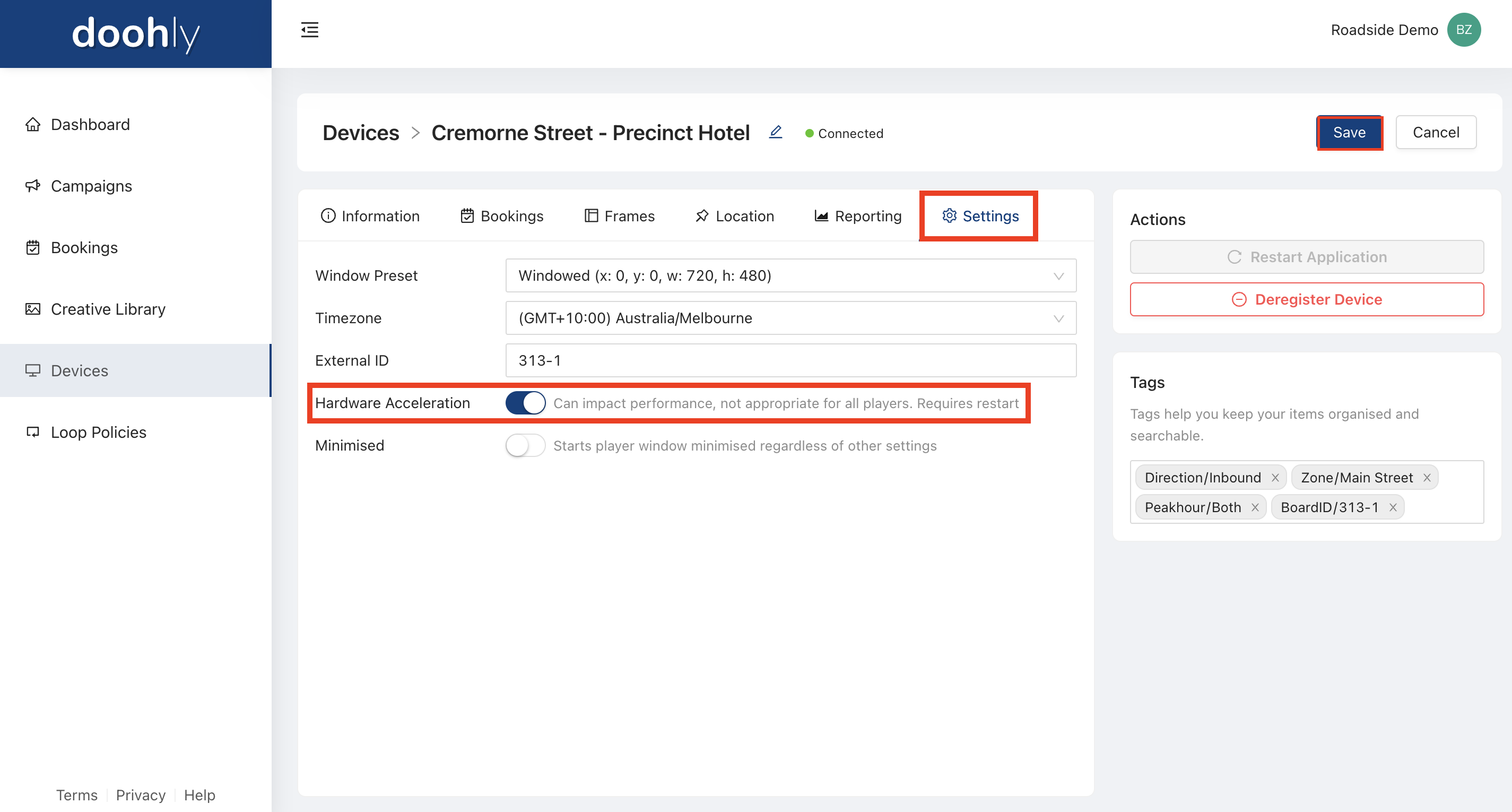
Once "Save" has been clicked, the following prompt will appear to ensure that the changes take effect.
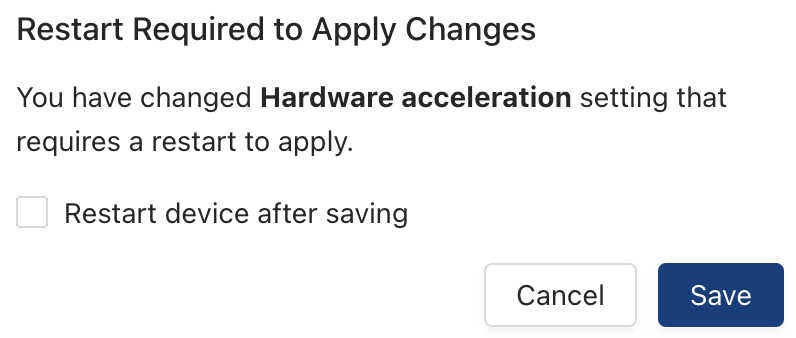
Updated 12 months ago
