Intergrating & Creating with Canva
Overview
Doohly integrates with Canva to bring powerful, easy-to-use design tools directly to your CMS - supporting both image and video content.
This means you can design, manage, and schedule the creatives you need for your digital signage quickly and seamlessly, all from within the Doohly platform.
Our Canva integration allows you to connect your existing Canva account, so you can access your designs and workflows without disruption.
Note: To make use of our integration, a Doohly account is required - users can still access Canva's tools for free here.
Design Creatives with Canva
The Canva integration is available on both desktop and mobile, allowing you to create and edit content from anywhere.
To access the integration, simply access your “Creative Library” and look for the “Connect with Canva” button on the top right of your screen. You will need to log into your Canva account to access features directly from Doohly.
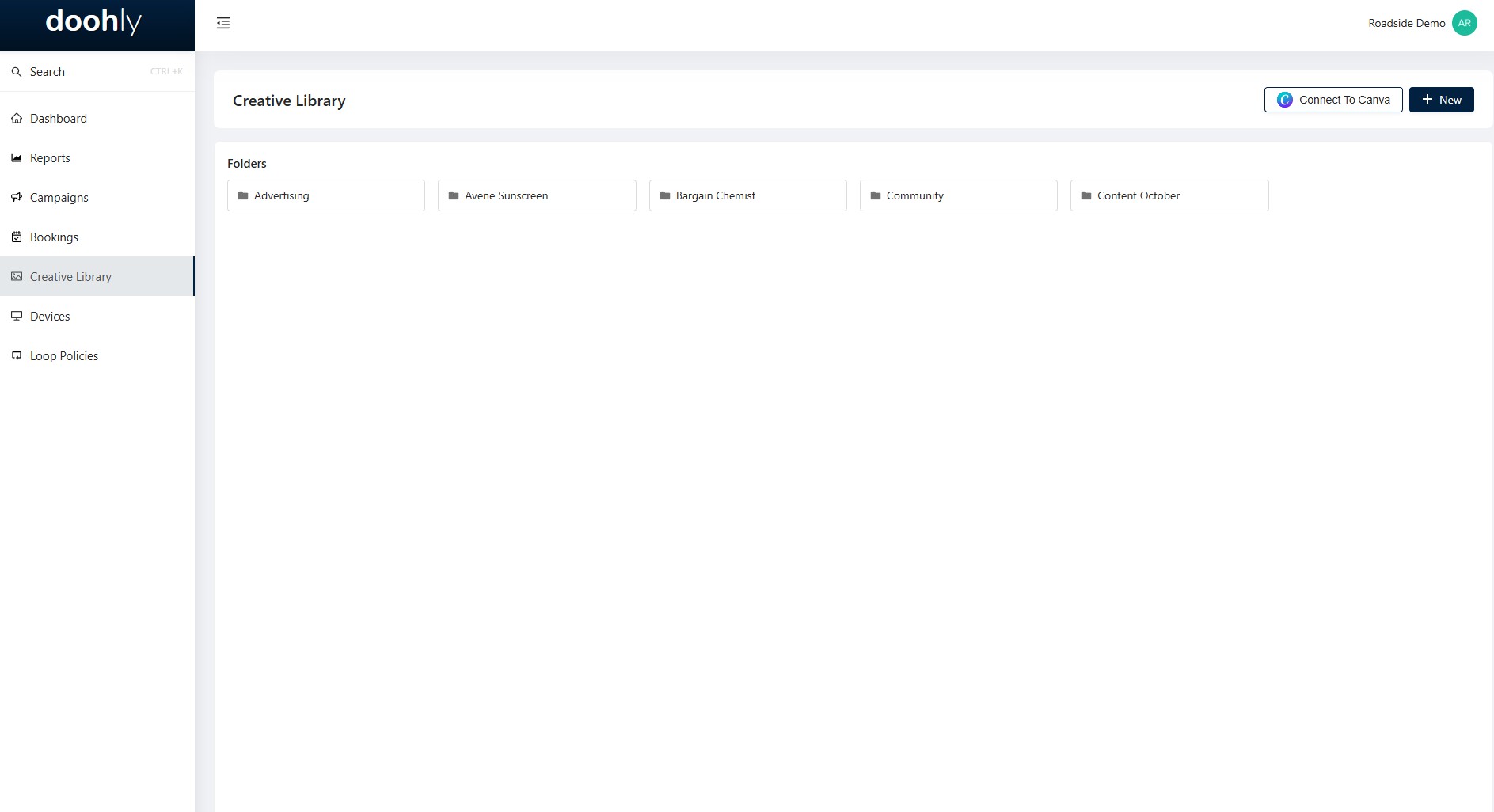
From there, click on “Design with Canva”. Then you can:
- Toggle between image and video content
- Select your creative size:
- Landscape (1920 x 1080)
- Portrait (1080 x 1920)
- Custom
Once selected, Canva opens directly within Doohly, giving you access to a wide range of tools - from simple text editing to advanced design and video features. You can create new designs or existing content from your Canva library
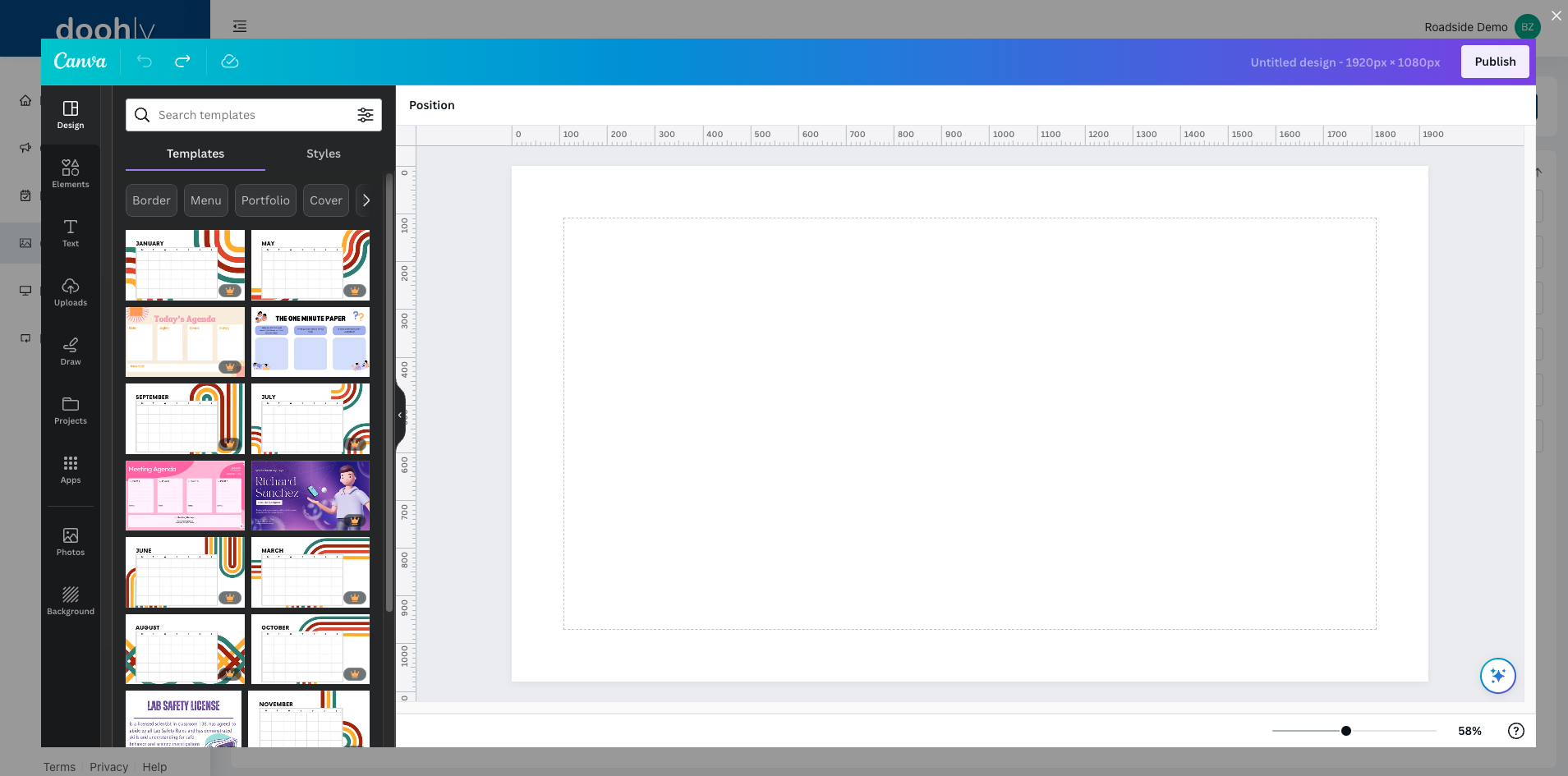
Whether you’re creating static visuals or dynamic video content, everything you need to design content for your digital signage is available right here in Doohly.
Note: A Canva account is required
Updated 6 days ago
