Create a Booking
Overview
One of the most important features is the ability to schedule your creatives, allowing them to be played in a specified order and giving you full control over what is seen and when.
Create a Booking
To get started, click on the “Bookings” button on the far left of your screen.
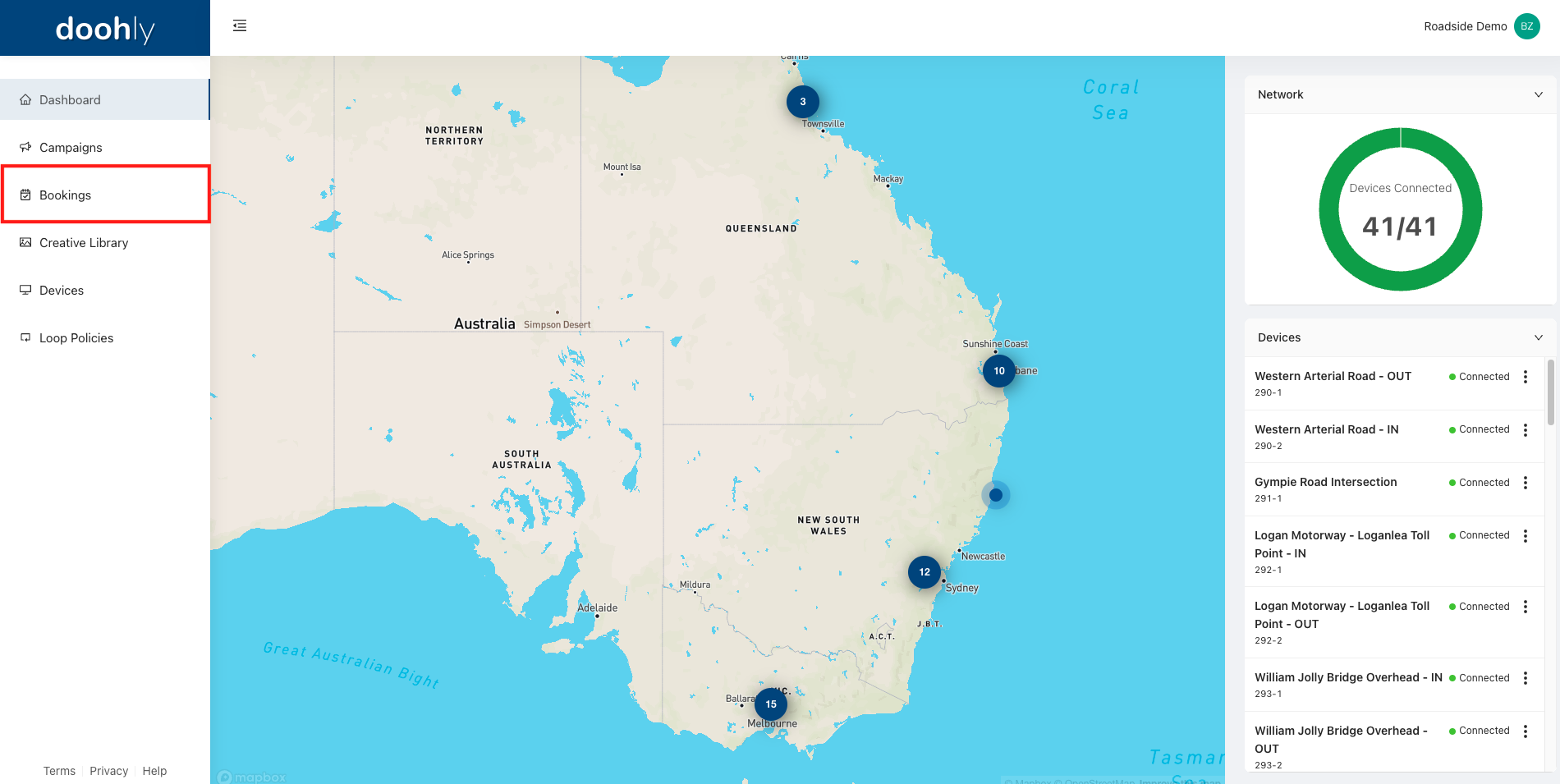
From here, click “New Booking” and give it a meaningful name, then click “Save”.
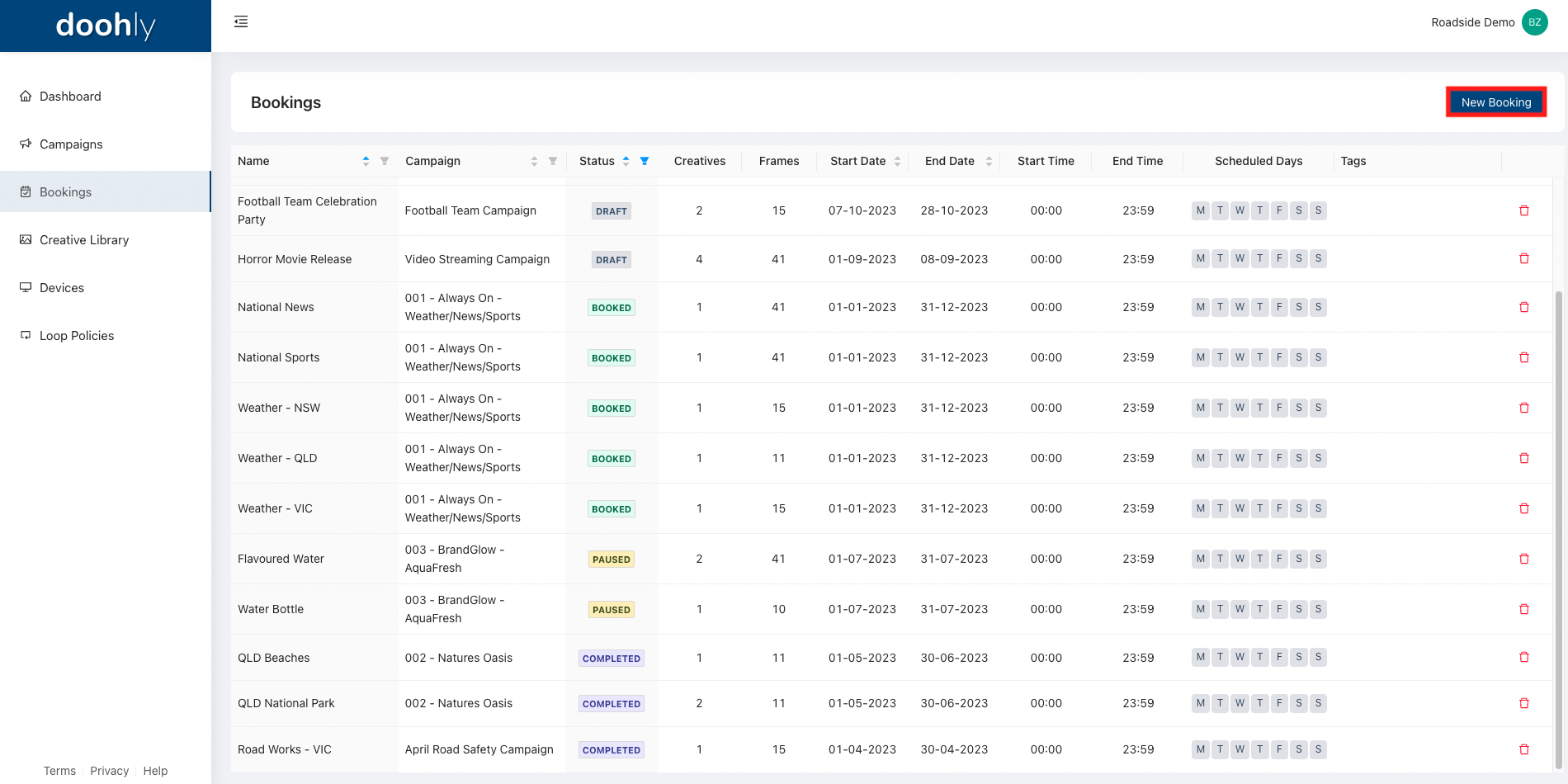
Once you’ve created your new booking, you can start importing the creatives you want to be displayed.
Click the "Assign creatives" button and your creative library will appear.

From here, select the creative(s) you wish to have displayed as part of this campaign.
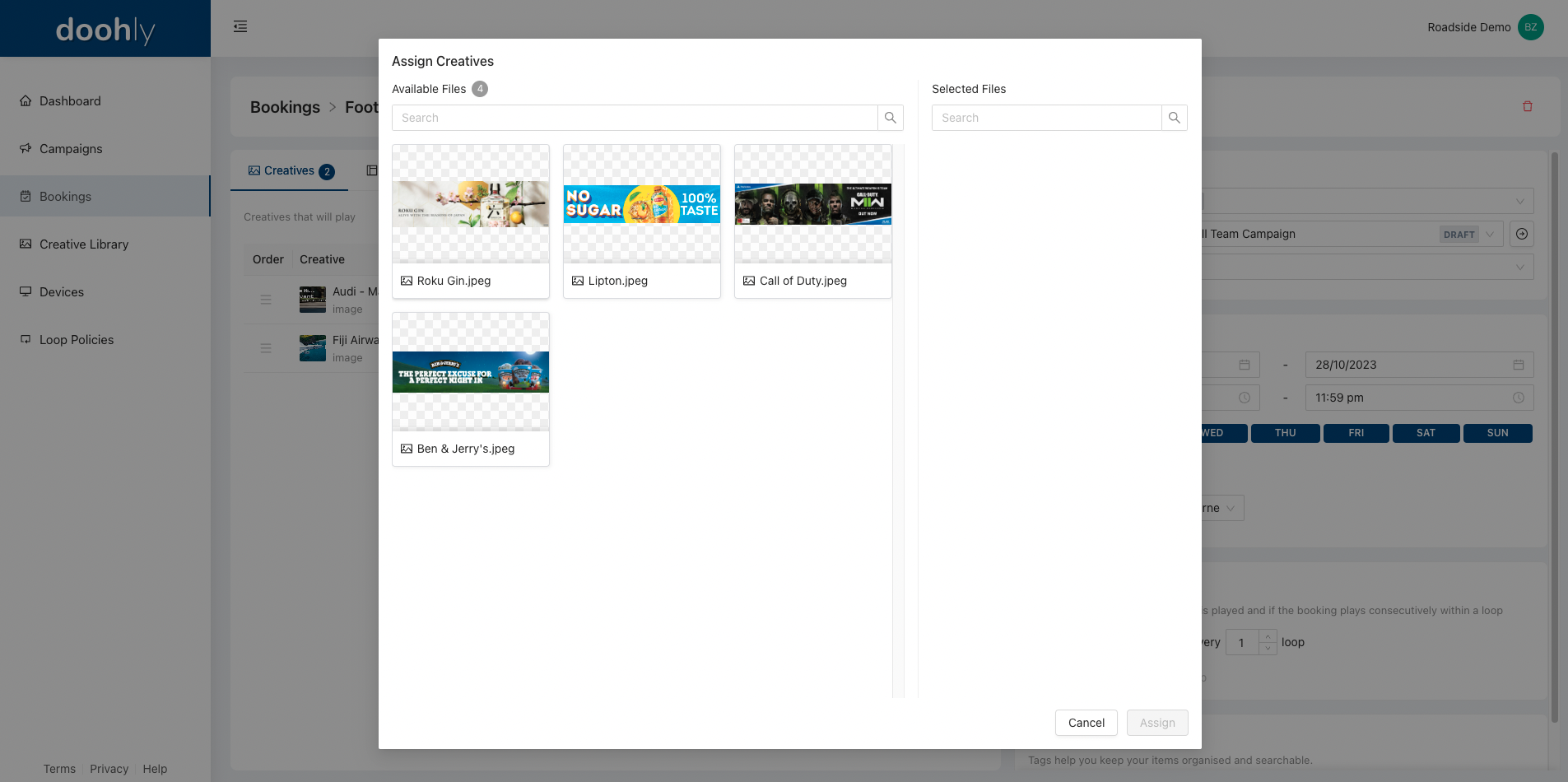
Once you’ve selected all the creatives you wish to include in this booking, click "Assign".
You're now able to order them by simply dragging and dropping them in the order you wish for them to be played.
Once you've finalized the order of your creatives, you can start scheduling them. You can change the order of the creatives at any time.
You can also set the duration of creatives in this menu, either with “inherit”, or “custom”.
Selecting inherit will result in the creatives playing for the specified “slot duration” outlined in your loop policy.
If custom is selected, the creative will play for as long as you determine in the bookings screen.
Note: Video & HTML content will be cut short if the creatives are longer than the outlined loop policy slot duration and given the inherit duration in the bookings menu.
On the right-hand side of the screen, you will be able to start making changes to your booking schedule.
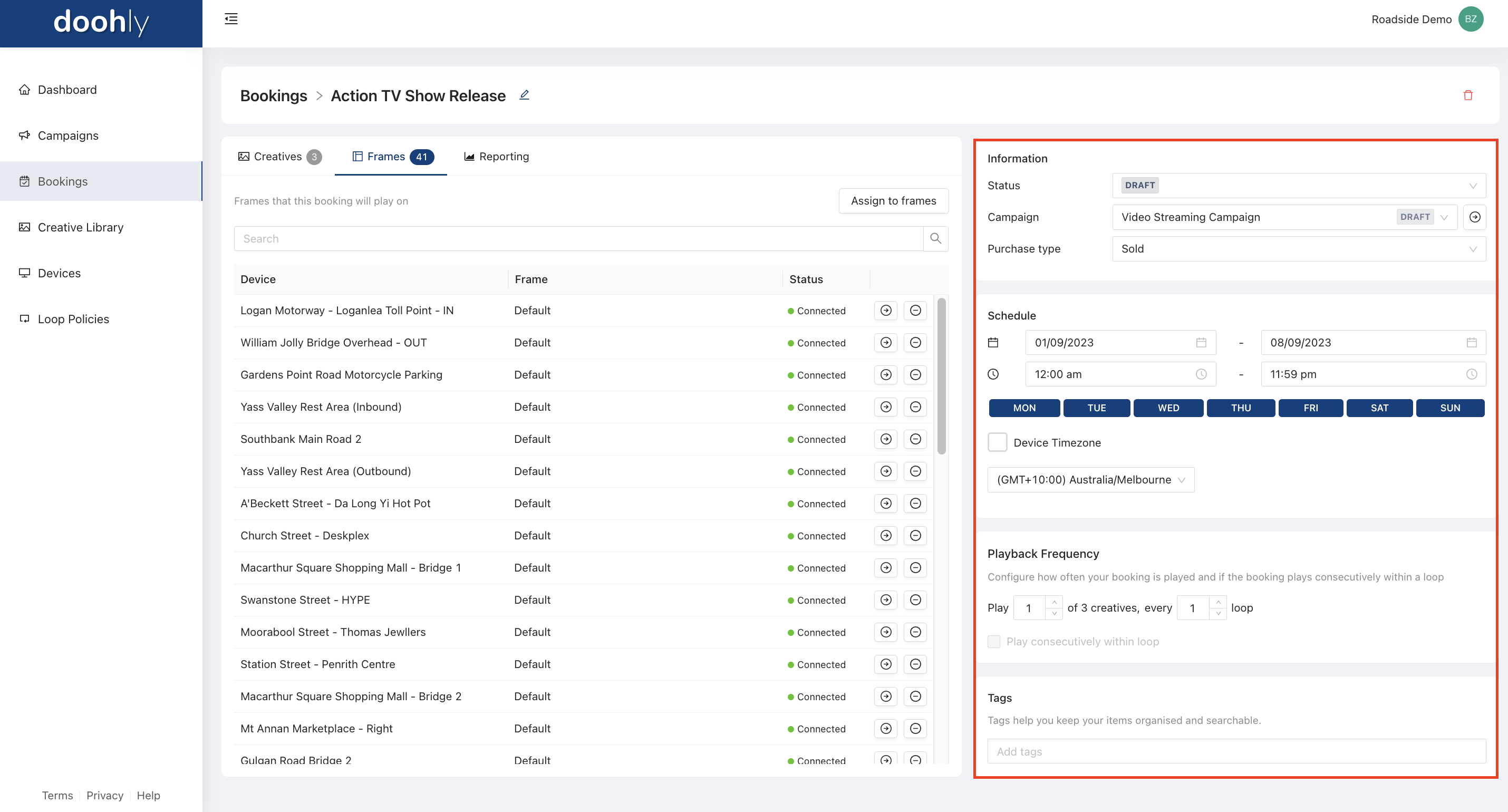
The first two changes you can make are the status of the booking and the campaign the booking is assigned to. You can also select a range of dates for this booking to play, specifying specific days and times (days lit up blue are days selected to play, and white days are days the booking will not play).
Statuses
Statuses are generally used to indicate what stage or step a booking is in. These status indicators are used for two main reasons, organisation/categorisation and more importantly, to allow bookings to play.
Bookings must have a booked status to be played on a device. Likewise, if the booking is part of a campaign, then that campaign must also have a status of active for the booking to play.
When bookings are first created, they will automatically be assigned the status of draft.
To learn more about statuses head to this guide.
Campaigns
Campaigns are a group of bookings that can be ordered. Once a campaign is created, they will have a start date and an end date, and allow more customised play orders.
To learn more about campaigns follow this knowledge base guide.
Playback Frequency
Below the time selection is the “Playback Frequency” selection, put simply if “Play X of X creatives ever 1 loop" is selected, every creative within that booking will play in order from top to bottom every loop.
If these numbers are configured, the booking behaviour will change accordingly.
Updated 11 months ago
