Creative Weighting
Overview
Creative Weighting is designed to enhance your advertising campaigns by giving you more control over the frequency of your creatives within a booking.
- Customised Exposure: Give your key creatives the spotlight by easily adjusting their display frequency.
- Simplified Management: Eliminate the need for multiple uploads and repetitive management of identical creatives.
- Efficient Campaigns: Optimise your processes and free up time, enabling a sharper focus on compelling content.
Enabling Creative Weighting
- Navigate to your booking within the Doohly web app.
- Under the Creatives tab, toggle the ‘Weighted’ option to ‘Enabled’.
- Set weights for each creative according to their importance.
- Save settings.
- The Doohly player will automatically adjust play frequencies based on your settings, ensuring each creative receives its intended exposure.
Note: You will need to have player version ‘5.3.2’ or higher. For more assistance, email [email protected]
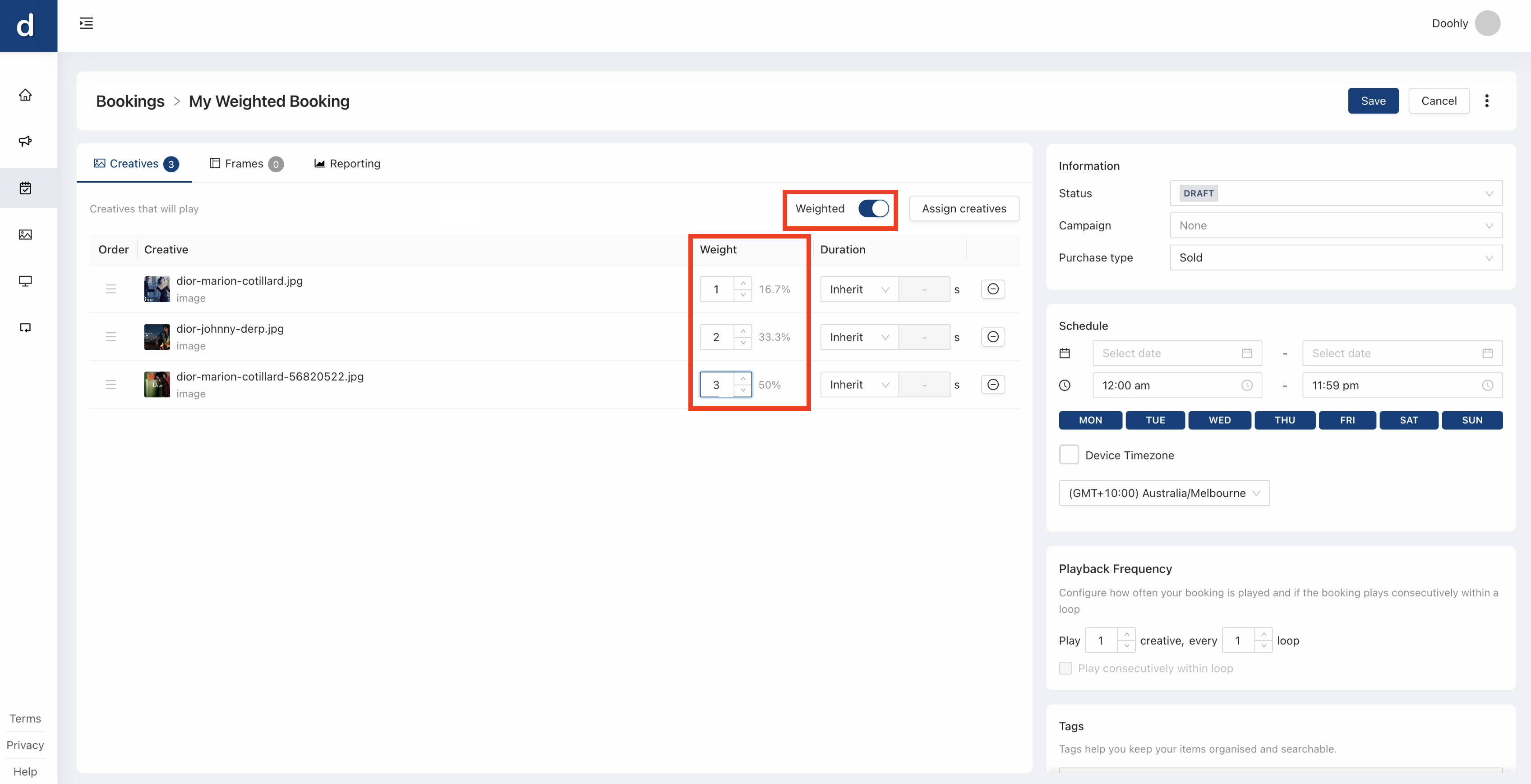
Updated 12 months ago
