Global Search
Overview
The Global Search in Doohly allows users to quickly find and navigate to various entities within the web and mobile app. This functionality is accessible from any page, providing a fast and efficient way to manage your data.
Accessing Global Search
- Via Side Menu: Click the ‘Search’ link in the side menu.
- Using Hotkeys: Press CMD+K (Mac) or Control+K (Windows).
Using Global Search
- Open Search: Initiate the search by using the side menu link or hotkeys.
- Enter Search Terms: Type in your search terms. The system will look for matching entities in their names.
- View Results: The search results will display the top 10 most recently updated entities in the following categories:
- Bookings
- Campaigns
- Creatives
- Creative Library Folders
- Devices
- Loop Policies
- Navigate Results:
- Use the Up and Down arrow keys to move through the list of results.
- Press Enter to open the selected result.
- Hold CMD (Mac) or Control (Windows) while pressing Enter to open the result in a new tab.
- Alternatively, you can click or CMD/Control-click on a result to open it in the same or a new tab, respectively.
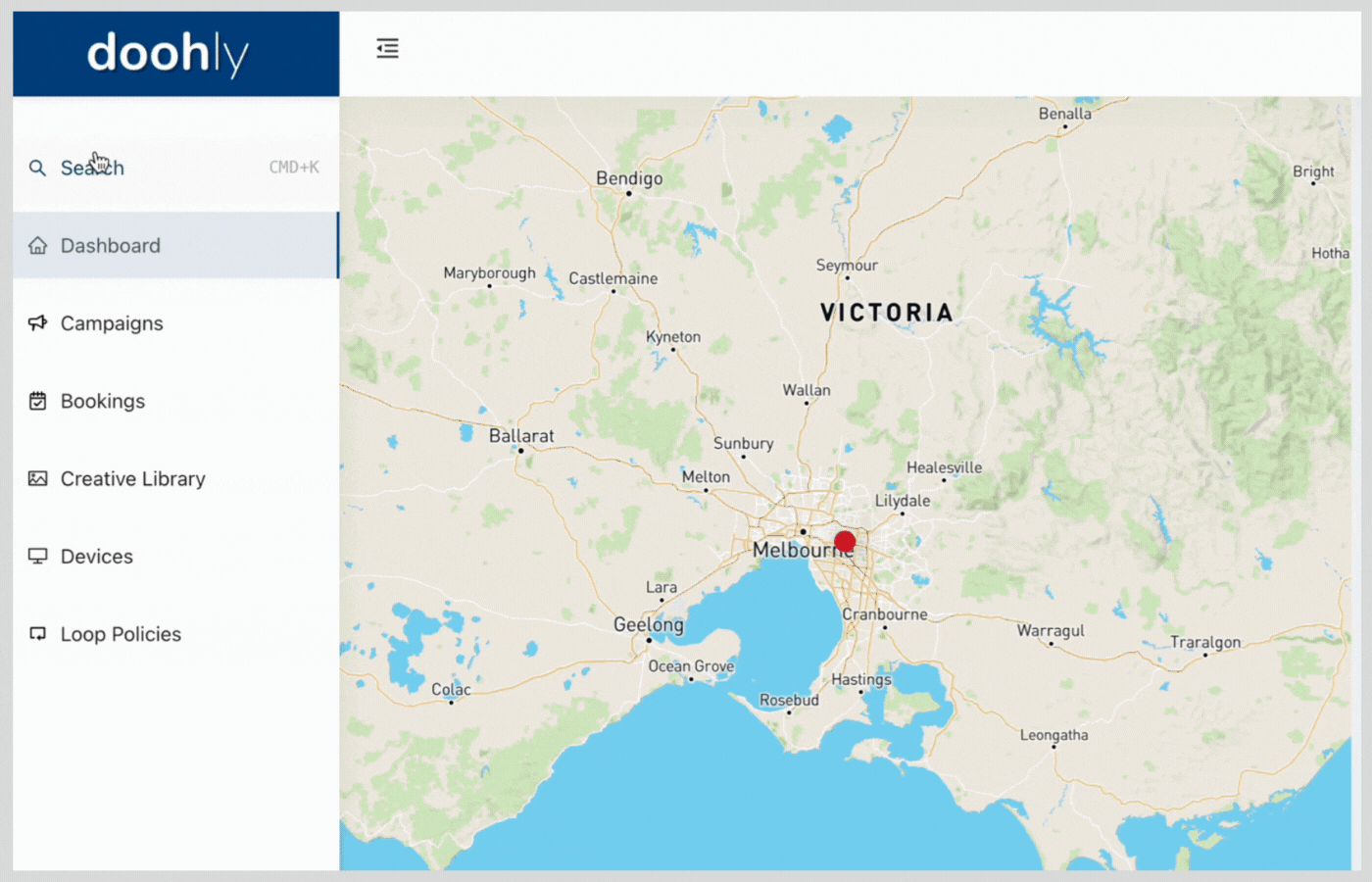
If you have any questions or need assistance, please contact our Support Team: [email protected]
Updated 11 months ago
